How do I send orders to GoSweetSpot or Starshipit?
To send orders to GoSweetSpot or Starshipit:
- Go to Sales, then select Sales orders.
- Open the order you want to send by clicking on it.
- Click Send to GoSweetSpot or Send to Starshipit.
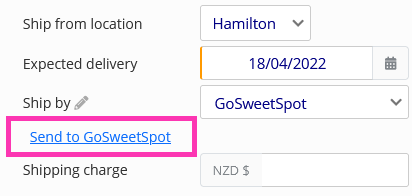
Note: before sending, the order status must be either Confirmed or Partfulfilled before sending. Your Qblue account must also be connected to your GoSweetSpot or Starshipit account.
To send multiple orders at once:
- Go to Sales, then select Dispatch queue.
- Select the order(s) you want to send.
- Click Send orders to GoSweetSpot or Send orders to Starshipit
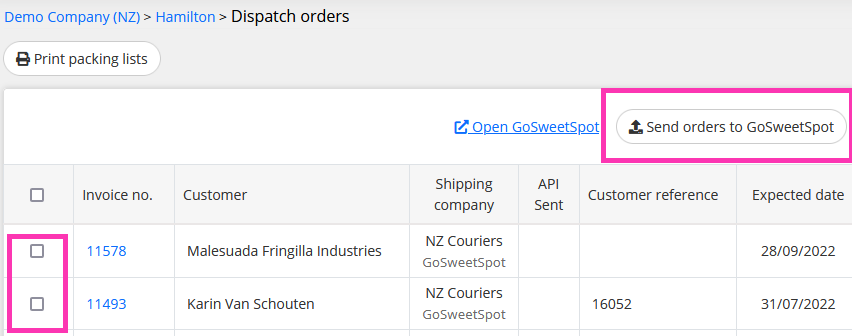
After the order has been sent:
- Log on to GoSweetSpot or Starshipit's website.
- Create a new consignment order.
- Go to Orders and select the order(s) sent from Qblue.