How to send orders to Go Sweet Spot or Starshipit
Follow the steps below to send orders to Go Sweet Spot or Starshipit:
1. ensure the order status is either "Confirmed" or "Partfulfilled", and not on draft
2. edit an order and click "Send to GoSweetSpot" (or "Send to Starshipit") link to send the order's details
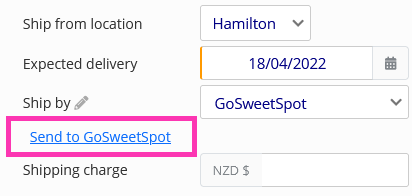
3. to send multiple orders at once, go to the "Dispatch queue" page (inside the Sales menu), tick one or more orders then click "Send orders to Starshipit"
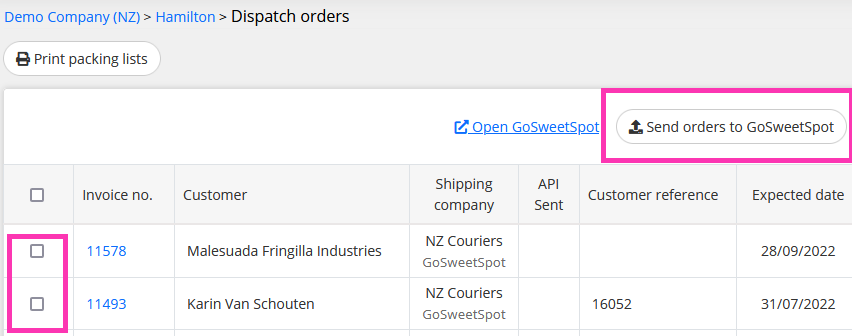
After the order has been sent:
1. Logon to Go Sweet Spot or Starshipit's website and do a new consignment order
2. Click "Orders" and choose the order that was sent from Qblue